28/03/2025
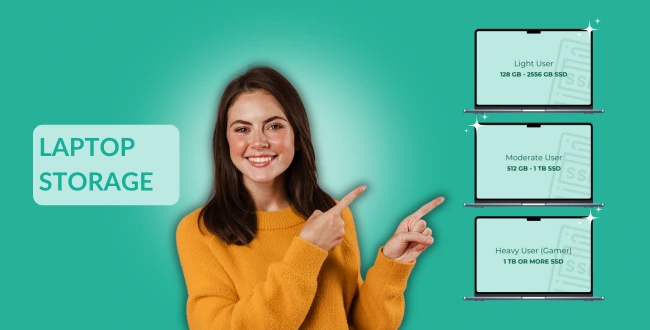
How Much Storage Do I Need for a Laptop?
Storage space is an important factor when choosing a laptop. How much you need depends on your usage. If you mainly work online and in the cloud, a smaller storage capacity will suffice. If you store many files, games, or videos, more space is necessary. In this blog, we’ll help you make the right choice so your laptop fits your needs perfectly.
Storage capacity is usually expressed in gigabytes (GB) or terabytes (TB):
The right choice depends on your usage. In the following sections, we’ll help you determine which capacity best fits your needs.
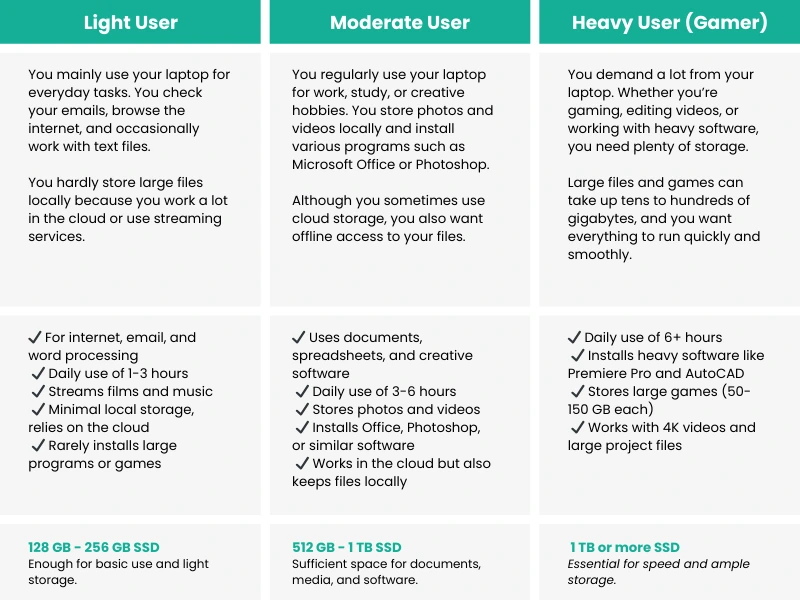
Schuivende Tabel
Schuivende Tabel
Note: These are estimates based on average file sizes. Actual numbers may vary due to compression, file type, and quality.
If you use heavy software, such as video editing or CAD programs, 1 TB or more is recommended. Check out our laptops for school or business laptops for suitable models.
Table of Contents
- What is laptop storage space?
- What type of user are you?
- SSD or HDD storage: Which should I choose?
- How much can you store per storage capacity?
- Need extra storage space for your laptop?
- Conclusion
- Frequently Asked Questions
What is laptop storage space?
Storage space refers to the amount of digital data you can store locally on your laptop or MacBook. This includes the operating system, programs, documents, photos, videos, and other files. The more storage you have, the more data you can save without using external drives or cloud storage.Storage capacity is usually expressed in gigabytes (GB) or terabytes (TB):
- 1 GB (gigabyte) = 1,000 megabytes (MB)
- 1 TB (terabyte) = 1,000 GB
The right choice depends on your usage. In the following sections, we’ll help you determine which capacity best fits your needs.
What type of user are you?
Everyone uses their laptop differently. To assist you in choosing the right storage space, we’ve created three personas. See which one fits you best.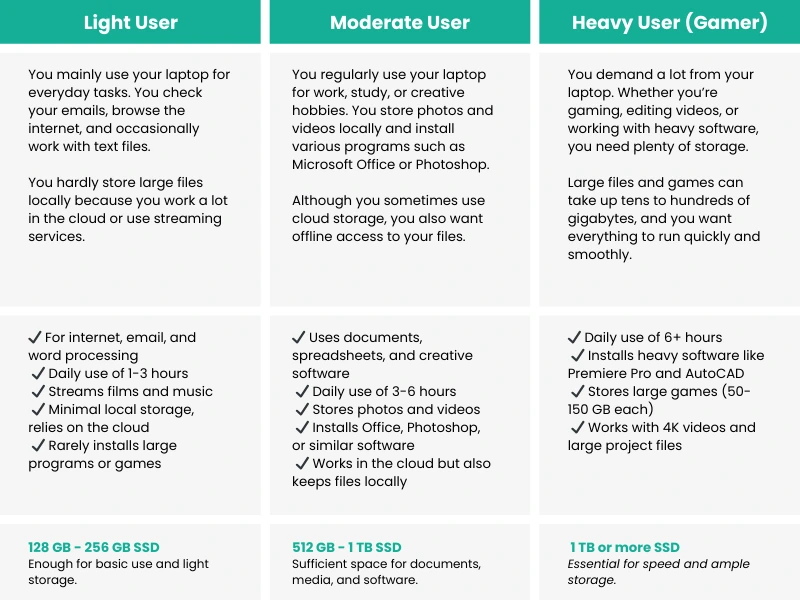
SSD or HDD storage: Which should I choose?
There are two main types of storage for laptops: HDD (hard disk drive) and SSD (solid-state drive):- SSD (for operating system and programs) → Fast load times
- HDD (for storing large files) → Affordable extra space
| Feature | SSD | HDD |
|---|---|---|
|
Speed |
Up to 10x faster | Slower |
|
Reliability |
Durable and quiet | Sensitive to shocks |
|
Price |
More expensive, but faster | Cheaper per GB |
|
Storage Capacity |
Often less storage (256 GB - 2 TB) | Typically larger 1 TB - 4 TB |
How much can you store per storage capacity?
To get a better idea of how much storage you need, we’ve provided an overview below of what you can roughly store on different capacities. Actual numbers may vary depending on file formats and compression, but this gives a good indication.| Storage Capacity |
Number of Full HD Movies (20GB per film) |
Number of Photos (5MB per photo) |
Number of Hours of Music (10MB per track) |
Number of Games (75GB per game) |
|---|---|---|---|---|
|
128 GB |
6 | 25.000 | 12.800 | 1 - 2 |
|
256 GB |
12 | 50.000 | 25.600 | 3 |
|
512 GB |
25 | 100.000 | 51.200 | 6 |
|
1 TB |
50 | 200.000 | 102.400 | 13 |
|
2 TB |
100 | 400.000 | 204.800 | 26 |
|
4 TB |
200 | 800.000 | 409.600 | 53 |
|
8 TB |
400 | 1.600.000 | 819.200 | 106 |
Note: These are estimates based on average file sizes. Actual numbers may vary due to compression, file type, and quality.
Need extra storage space for your laptop?
If you find that you need more storage later on, don’t worry! There are several ways to create extra space:- External Hard Drive: Handy for storing large files, but less suitable for programs.
- Cloud Storage: Services like Google Drive, Dropbox, and OneDrive offer extra space without physical hardware.
- SD Card or USB Stick: Suitable for temporary storage or extra space for lightweight files.
- Internal Upgrade: Some laptops offer the possibility of upgrading storage with a larger SSD or HDD.
Conclusion
Choosing the right storage space depends on your usage. For basic use, 256 GB is sufficient, while gamers and professionals are better off with 1 TB or more. You might also consider a combination of SSD and HDD or using external storage for additional space. If you work a lot in the cloud, you may need less internal storage than you think.Frequently Asked Questions
How much storage do I need for school or work?
For school or work, 256 GB to 512 GB of SSD is usually sufficient, especially if you work in the cloud.If you use heavy software, such as video editing or CAD programs, 1 TB or more is recommended. Check out our laptops for school or business laptops for suitable models.
