25/01/2025
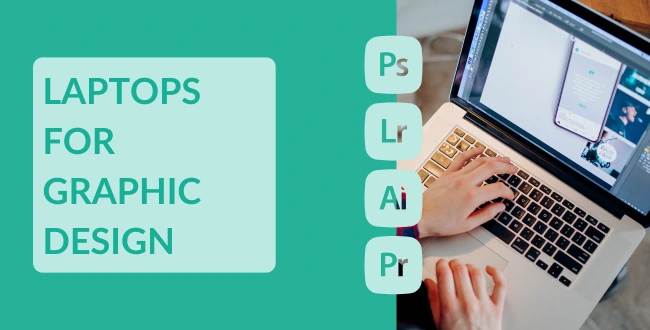
The Best Laptops for Graphic Design: What to Consider?
If you're involved in graphic design, a good laptop is essential. Whether you're editing photos, video editing, creating 3D models, or working on VR/AR projects, you need a powerful system that supports your creative workflow smoothly. But what should you look for when choosing a laptop for graphic design? Which models best suit your work? We'll walk you through it all.
What counts as graphic design?
Graphic design is a broad field that encompasses many different disciplines. Think of photo editing in Adobe Photoshop or Lightroom, video editing in Premiere Pro or DaVinci Resolve, and 2D illustrations in Illustrator or CorelDRAW. There are also more demanding graphic tasks, such as 3D modelling in Blender or Autodesk Maya and game design in Unity or Unreal Engine. VR and AR development are also becoming increasingly popular, requiring powerful hardware to ensure smooth performance.What to Consider When Choosing a Laptop
When selecting a laptop for graphic design, there are a few key specifications to keep in mind:- Processor (CPU): For light graphic tasks, an Intel Core i7 or Apple M-series chip is sufficient, but for heavy 3D and video editing, an Intel i9 or an Apple M-Pro/M-Max chip is a better choice.
- Memory (RAM): A minimum of 16GB RAM is recommended, but for intensive projects such as 3D rendering or 8K video editing, 32GB or even 64GB is preferable.
- Graphics Card (GPU): A powerful GPU, such as an NVIDIA RTX card (at least 4GB VRAM), is essential for 3D modelling and video editing. For Apple laptops, the graphical processing power is integrated into the M-series chips.
- Storage (SSD): Fast storage is a must. A 512GB SSD is the minimum requirement, but for large projects, 1TB or more is advisable.
- Screen Quality: High resolution and good colour accuracy (such as a Retina display or a laptop with an sRGB 100% or DCI-P3 screen) are important for graphic professionals.
Mac or Windows?
A commonly asked question is: should you choose a Mac or a Windows laptop? Both have their advantages.- MacBook Pro (14, 15, 16-inch, with M, M-Pro, or M-Max processor) – Ideal for graphic design, photo editing, and video production. The powerful Apple Silicon chips offer high performance and excellent battery life.
- MacBook Air 15-inch (M processor) – Suitable for lighter graphic tasks like photo editing and illustrations but less ideal for heavy video editing or 3D modelling.
- iMac Pro – A powerful option for professionals working in a fixed location who need maximum computing power.
- iPad Pro – Useful for illustrators and designers who prefer working with a stylus, but not ideal as a primary laptop.
- Windows laptops (Intel Hexa i7/Deca i9, 16GB/32GB/64GB RAM, 512GB/1TB SSD, 4GB+ GPU) – Perfect for users who want flexibility in hardware configurations. Windows laptops offer more choice in GPUs, which is beneficial for 3D rendering and VR development.
Which Laptop Suits Your Work?
- For photo editing and graphic design – A MacBook Air 15-inch or a Windows laptop with an Intel i7 and 16GB RAM is often sufficient.
- For video editing and 2D illustrations – A MacBook Pro 14 or 16-inch (M-Pro or M-Max) or a Windows laptop with an Intel i9, 32GB RAM, and a powerful GPU is a better choice.
- For 3D modelling and VR/AR development – A MacBook Pro with M-Max or a Windows laptop with an Intel i9, 64GB RAM, and an NVIDIA RTX card is the best option.
